Cloud Configuration
Create a new project on Reown Dashboard at https://dashboard.reown.com and obtain a new project ID.Initialization
@walletconnect/react-native-compat must be installed and imported before any @reown/* dependencies for proper React Native polyfills.Core and initialize it with your projectId. Next, create a WalletKit instance by calling init on WalletKit. Passing in the options object containing metadata about the app.
The pair function will help us pair between the dapp and wallet and will be used shortly.
Core Instance Sharing
Starting from newer versions of WalletKit, Core instances are shared globally by default to optimize resource usage. This means that multiple Core instances with the same configuration will reuse the same underlying Core. For parallel testing scenarios where you need isolated Core instances, you have two options:Option 1: Use customStoragePrefix
Don’t use randomly generated
customStoragePrefix in production - this will cause the client to create new storage each time it is initialized. The client will not be able to persist/read existing data and all existing sessions will be lost after each reload.Option 2: Disable global Core sharing
The global Core sharing behavior was introduced to prevent resource waste when multiple SDK instances are created. If you’re running parallel tests and experiencing cross-test interference, use one of the solutions above to ensure proper test isolation.
Session
A session is a connection between a dapp and a wallet. It is established when a user approves a session proposal from a dapp. A session is active until the user disconnects from the dapp or the session expires.Namespace Builder
With WalletKit (and @walletconnect/utils) we’ve published a helper utility that greatly reduces the complexity of parsing therequired and optional namespaces. It accepts as parameters a session proposal along with your user’s chains/methods/events/accounts and returns ready-to-use namespaces object.
eip155,cosmos & near
Your supportedNamespaces should look like the following example.
Get Active Sessions
You can get the wallet active sessions using thegetActiveSessions function.
EVM methods & events
In @walletconnect/ethereum-provider, (our abstracted EVM SDK for apps) we support by default the following Ethereum methods and events:Session Approval
In order to connect with a dapp, you will need to receive a WalletConnect URI (WCURI) and this will talk to our protocol to facilitate a pairing session. Therefore, you will need a test dapp in order to communicate with the wallet. We recommend testing with our React V2 Dapp as this is the most up-to-date development site. In order to capture the WCURI, recommend having some sort of state management you will pass through aTextInput or QRcode instance.
The session_proposal event is emitted when a dapp initiates a new session with a user’s wallet. The event will include a proposal object with information about the dapp and requested permissions. The wallet should display a prompt for the user to approve or reject the session. If approved, call approveSession and pass in the proposal.id and requested namespaces.
The pair method initiates a WalletConnect pairing process with a dapp using the given uri (QR code from the dapps). To learn more about pairing, checkout out the docs.
Session Rejection
You can use thegetSDKError function, which is available in the @walletconnect/utils for the rejection function library.
Responding to Session requests
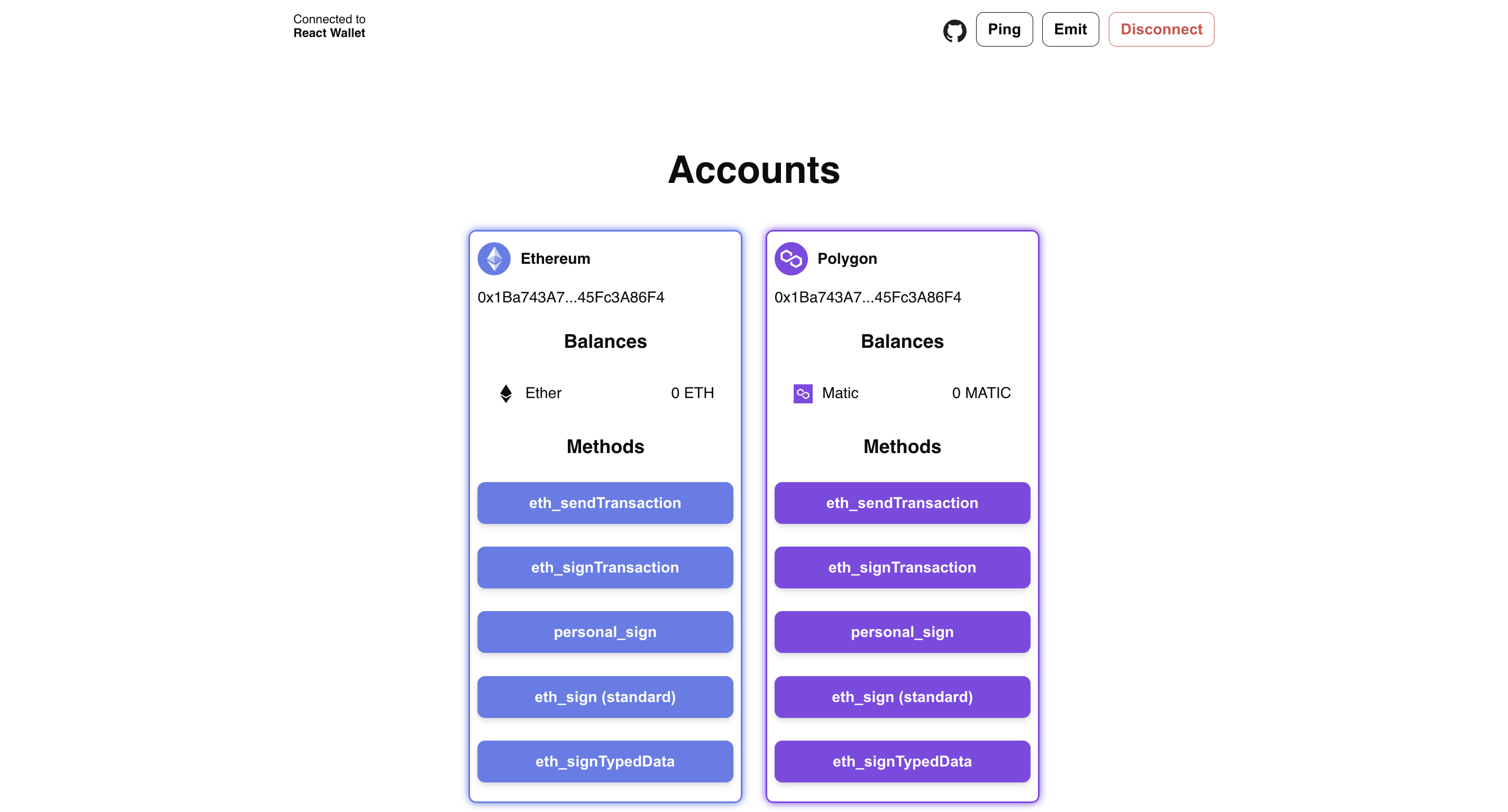
session-request-example
session_request event is triggered by a dapp when it needs the wallet to perform a specific action, such as signing a transaction. The event contains a topic and a request object, which will vary depending on the action requested.
To respond to the request, the wallet can access the topic and request object by destructuring them from the event payload. To see a list of possible request and response objects, refer to the relevant JSON-RPC Methods for Ethereum, Solana, Cosmos, or Stellar.
As an example, if the dapp requests a personal_sign method, the wallet can extract the params array from the request object. The first item in the array is the hex version of the message to be signed, which can be converted to UTF-8 and assigned to a message variable. The second item in params is the user’s wallet address.
To sign the message, the wallet can use the wallet.signMessage method and pass in the message. The signed message, along with the id from the event payload, can then be used to create a response object, which can be passed into respondSessionRequest.
The wallet then signs the message. signedMessage, along with the id from the event payload, can then be used to create a response object, which can be passed into respondSessionRequest.
Updating a Session
Thesession_update event is emitted from the wallet when the session is updated by calling updateSession. To update a session, pass in the topic and the new namespace.
Extending a Session
To extend the session, call theextendSession method and pass in the new topic. The session_update event will be emitted from the wallet.
Session Disconnect
When either the dapp or the wallet disconnects from a session, asession_delete event will be emitted. It’s important to subscribe to this event so you could keep your state up-to-date.
To initiate a session disconnect, call the disconnectSession method and pass in the topic and reason. You can use the getSDKError utility function, which is available in the @walletconnect/utils library.
Emitting Session Events
To emit session events, call theemitSessionEvent and pass in the params. If you wish to switch to chain/account that is not approved (missing from session.namespaces) you will have to update the session first. In the following example, the wallet will emit session_event that will instruct the dapp to switch the active accounts.
session_event when the wallet switches chains.
